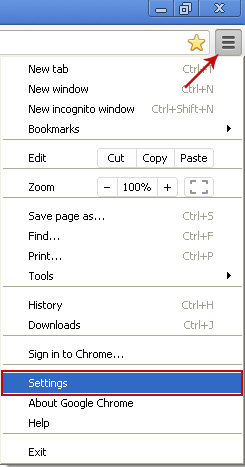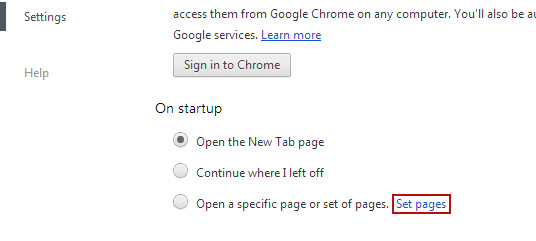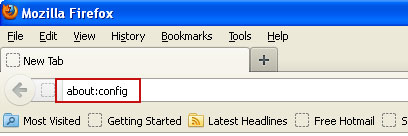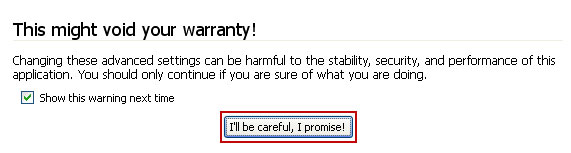A concerned reader asks: Snap.do has hijacked my web browser. Is it safe? How do I get rid of it? Heres what you need to know about this so-called Snap.do hijacker malware.
Snap.do is a browser help object. Authors of this web browser plug-in say that they want to enhance your web browser and simplify the way you search the web, share favorite information, work or even play. Sounds good, right? It seems that they really care and want to help you. But hold your horses, Jack! :) Things are often not what they seem to be and thats particularly true for snap.do web browser hijacker. It comes with a cost and the main question is: are you willing to pay the price?

First of all, snap.do and some other Resoft products are considered to be potentially harmful or even malicious, not to mention how annoying they can be. For example, TrendMicro, an antivirus company, classifies snap.do toolbar as spyware and web browser hijacker and they have a good reason for that. According to Resoft privacy policy, their products, including snap.do collect the following information:
1. The Internet domain and IP address from which you access the Resoft Products;
2. Screen resolution of your monitor;
3. The date and time you access the Resoft Products;
4. The page you are visiting with the Resoft Products
5. If you linked to a Resoft website from another referring website, the address of that website.
By using the Resoft Products, you are consenting to have your personal data transferred to and processed both within and without the United States of America
Typically, snap.do installs itself as a web browser toolbar (BHO) but it may be installed with additional functionalities as well. This browser helper object can be downloaded from its official website and may also arrive bundled with other software, usually freeware. We havent seen any questionable routines or drive-by downloads that might be related to malicious software and snap.do. Whats interesting, though, installers downloaded from free video streaming sites and other shady or rogue websites are very aggressive and even if users made sure that the check boxes asking to install add-ons were disabled, snap.do virus was still installed on their computers.
Snap.do works on all major web browsers: Google Chrome, Mozilla Firefox and Internet Explorer. It doesnt work on Windows XP. Installer simply fails to initialize properly. So, XP users are safe. Once installed, Snap.do hijacker modified various web browsers settings. It changes home page to
http://feed.helperbar.com and adds additional search engine provider which redirects users to
http://search.snap.do. Each time user opens a new tab the web browser goes to http://search.snap.do instead of blank page, Google or any other website of your choice.
Snap.do removal can be a really challenging task, especially when it comes bundled with other software. Even though, snap.do authors ensure that it can be uninstall from a computer very easily, using the programs own normal uninstallation process, but thats not quite true. It leaves so many modified web browser settings and Windows registry keys and you cant ignore them because they simply change the way you use your web browser. For example, even if you removed Snap.do via Control Panel, modified search engine settings remain untouched. As a result, searching directly from web browser address bar returns results from http://search.snap.do rather than Google. By the way, the plug-in modifies Windows registry and enables its automatic execution at every system start-up. What is more, snap.do infection may cause your web browser to stop working.
To remove snap.do from your computer, please follow the removal instructions below. It will show you how to remove this browser hijacker in Mozilla Firefox, Google Chrome and Internet Explorer. Make sure to uninstall snap.do via Control Panel first and only then proceed to the next steps, unless of course its not listed there. Have you been hijacked by Snap.do? Post your comment or question below. Good luck and be save online!
Snap.do removal instructions:1. First of all, download recommended anti-malware software and run a full system scan. It will detect and remove this infection from your computer. You may then follow the manual removal instructions below to remove the leftover traces of this browser hijacker. Hopefully you wont have to do that.
2. Go to the
Start Menu. Select
Control Panel →
Uninstall a Program.


3. Search for
Snap.do in the list. Select the program and click
Uninstall button to uninstall it.

It will prompt you to close all web browsers before uninstalling Snap.do. Please click
Yes to continue.
Then, it will ask you if you want to change your home page and default search provider to the old settings. Please click
Yes.
Remove Snap.do in Google Chrome:1. Click on
Customize and control Google Chrome icon. Go to
Tools →
Settings.
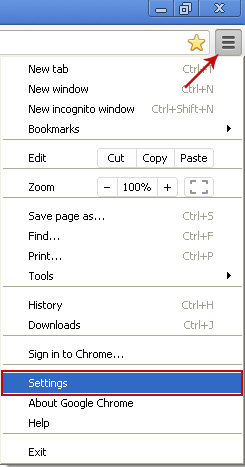
2. Click
Set pages under the
On startup.
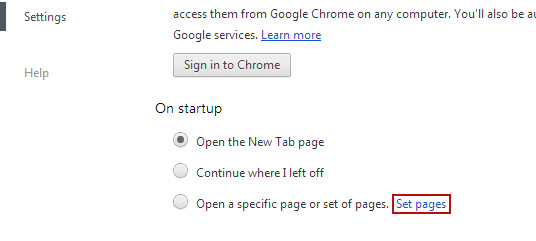
Remove
feed.snap.do by clicking the "
X" mark as shown in the image below.

3. Click
Show Home button under
Appearance. Then click
Change.

Enter http://www.google.com instead of
feed.snap.do and click
OK to save changes.

4. Click
Manager search engines button under
Search.

Select
Google or any other search engine you like from the list and make it your default search engine provider.

Select
Web (search.snap.do) from the list and remove it by clicking the "
X" mark as shown in the image below.

Thats it!
Remove Snap.do in Mozilla Firefox:1. Open Mozilla Firefox. Go to
Tools →
Add-ons.

2. Select
Extensions. Remove
Snap.do extension. Close the window.

3. Click on the Snap.do search icon as shown in the image below and select
Manage Search Engines....

4. Choose
Web Search (Snap.do) from the list and click
Remove to remove it. Click OK to save changes.

5. Go to
Tools →
Options. Under the
General tab reset the startup homepage or change it to google.com, etc.

6. In the URL address bar, type
about:config and hit Enter.
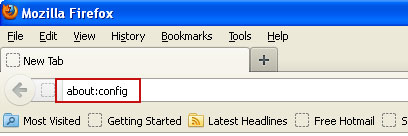
Click
Ill be careful, I promise! to continue.
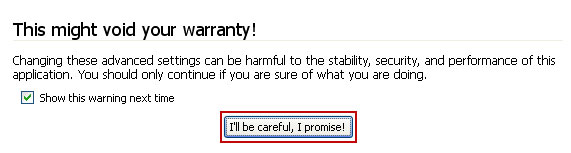
In the filter at the top, type:
snap.do
Now, you should see all the preferences that were changed by Snap.do extension. Right-click on the preference and select
Reset to restore default value.
Reset all found preferences!

Thats it!
Remove Snap.do in Internet Explorer:1. Open Internet Explorer. Go to
Tools →
Manage Add-ons.

2. Select
Search Providers. First of all, choose
Bing or
Live Search search engine and make it your default web search provider (
Set as default).

3. Select
Web Search (search.snap.do) and click
Remove to remove it. Close the window.

4. Go to
Tools →
Internet Options. Select
General tab and click Use default button or enter your own website, e.g. google.com instead of http://feed.snap.do. Click OK to save the changes. And thats about it for Internet Explorer.

If you did everything correctly, the Snap.do search hijacker should be completely uninstalled from your computer. However, if it still shows up, you will have to modify or remove certain Windows registry keys. They are listed below.
First, you have to open Windows Registry Editor. Simply search for
regedit and run it as administrator.
Once there, navigate to, and
delete the following Windows registry keys:
- HKEY_CURRENT_USERSoftwareMicrosoftInternet ExplorerMain → delete "Search Bar"
- HKEY_CURRENT_USERSoftwareMicrosoftInternet ExplorerSearch → delete "Default_Search_URL"
- HKEY_CURRENT_USERSoftwareMicrosoftInternet ExplorerSearch → delete "SearchAssistant"
- HKEY_LOCAL_MACHINESOFTWAREWow6432NodeMicrosoftInternet ExplorerSearchUrl → delete "Default"
Then, navigate to, and
modify the following Windows registry keys:
HKEY_CURRENT_USERSoftwareMicrosoftInternet ExplorerMain
Right-click the "Search Page" key and select Modify. Change key value data to: http://go.microsoft.com/fwlink/?LinkId=54896
HKEY_LOCAL_MACHINESOFTWAREWow6432NodeMicrosoftInternet ExplorerSearchScopes{006ee092-9658-4fd6-bd8e-a21a348e59f5}
Right-click the "URL" key and select Modify. Change key value data to:
http://www.bing.com/search?q={searchTerms}
Share this information:


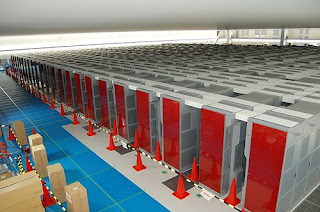 When it comes to the most powerful supercomputers in the world, I dont think it is to anybodys great surprise that the most powerful one is located in Japan. This new Japanese supercomputer has just recently earned the top spot among all the supercomputers in the world with a performance that makes other supercomputers look like a TI-82.
When it comes to the most powerful supercomputers in the world, I dont think it is to anybodys great surprise that the most powerful one is located in Japan. This new Japanese supercomputer has just recently earned the top spot among all the supercomputers in the world with a performance that makes other supercomputers look like a TI-82.